Introduction
The viewer allows you to open an existing patient or onboard a new patient in an embedded browser or iframe.
The Luscii viewer is a powerful tool to embed Luscii within an iframe or embedded browser. Using the viewer has the following advantages:
- Increasing patient safety by always viewing the correct patient. When a clinician is viewing a patient within the EMR or any other system, and wants to open that patient in Luscii, there is a risk of not opening the same patient. Using the viewer mitigates this risk because the clinician can only view the patient that is identified by the EMR or other system. The clinician cannot navigate to another patient.
- Simplifying the workflow for clinicians through Single Sign On. Using SAML, the clinician is automatically logged in, and the correct patient is automatically selected. This saves the clinician time and improves their user experience.
- Simplified onboarding of new patients. The viewer can be used to prefill the onboarding information for new patients, like their name, address, phone number, email address etc. This saves time when onboarding new patients and reduces the chances for making mistakes. Some Luscii specific elements (e.g., Luscii care pathway, device ordering) might need to be manually configured because that information is not available in the other system.
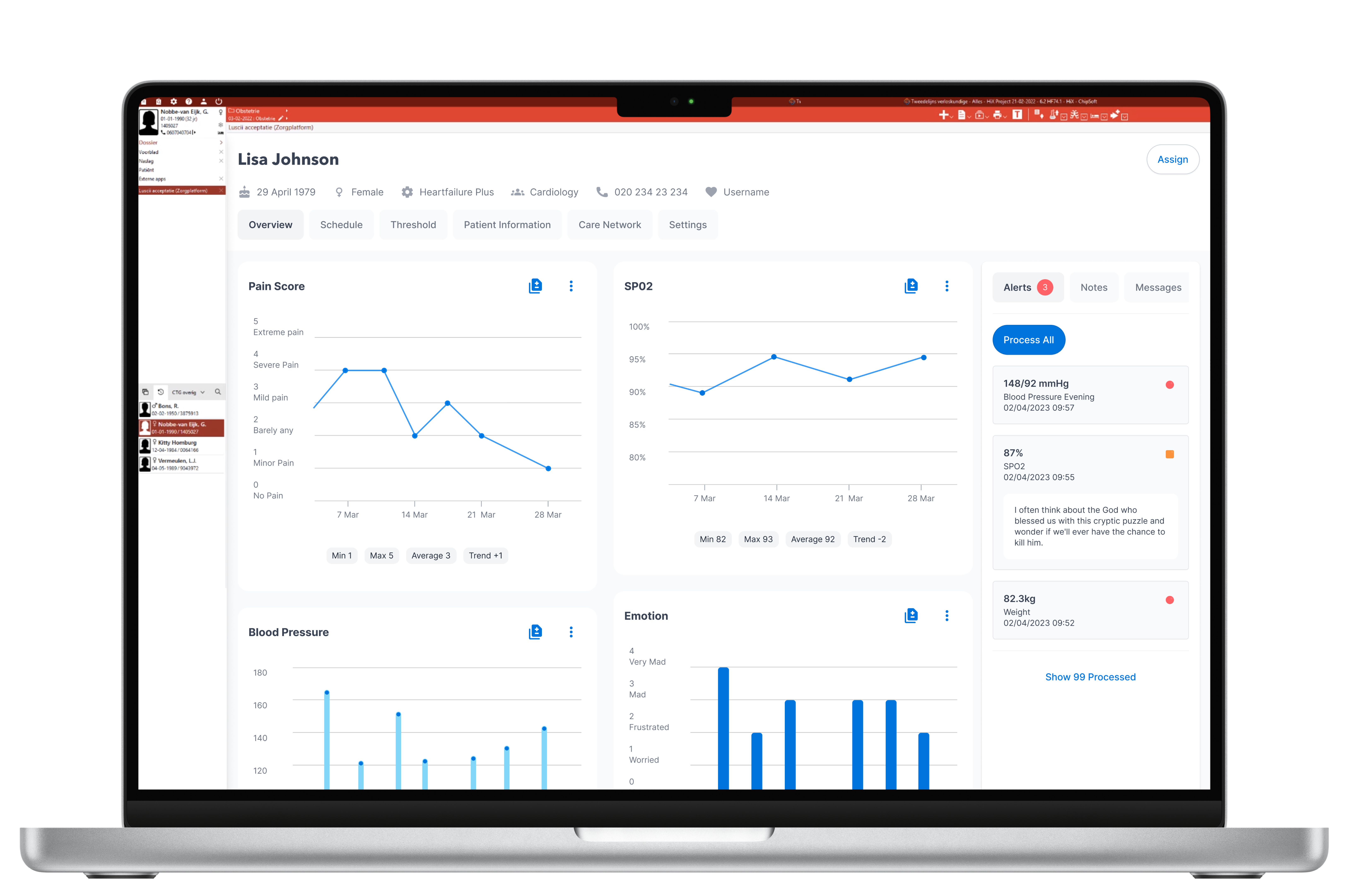
Luscii viewer inside an EMR
Inside the viewerInside the viewer, a clinician can
- View and process alerts
- View the full measurements history
- View and edit patient details
Notes
Be aware of the following:
- Only one patient can be shown at a time, navigation between patients is not possible. This is done for patient safety reasons, so the selected patient is consistent between Luscii and the EMR.
- If the patient was created via Luscii standalone, it must be linked to the EMR when it is first opened with the EMR viewer. Linking must be done by matching with an identifier. The user is presented a list of potential matches based on
- patient BSN
- email address
- combination of biological sex and date of birth
- A patient created from the Viewer can always be opened in Luscii standalone.
- Not all browsers may be supported when using the iframe approach. We officially support Chromium based browsers (like Chrome and Edge). In practice, more browsers might work.
- Receiving measurements and alerts as data inside the EMR system can be done through our APIs but not through the viewer integration alone. Viewing and processing measurements and alerts can be done inside the viewer.
Updated 3 months ago