HiX
Integrating Luscii with HiX optimizes the user experience for nurses and increases patient safety
Functionality
The Luscii - HiX integration has the following features:
Onboarding of Patients through HiX
A patient can be added to Luscii from the HiX Application. All known information is pre-filled within the onboarding form, reducing the possibility of making mistakes and saving time during the process.
Access to Luscii's Patient Dashboard
The Patient Dashboard of Luscii can accessed within the HiX application, giving Healthcare Professionals access to all the patients measurements and alarms without switching application.
Luscii Alerts on Workflows (werklijsten)
If an alert is triggered based on (lack of) measurements within the Luscii Application, the alert will be added to a Workflow (werklijst) within the HiX Application, allowing the Healthcare professionals to use their default process for handling patient related tasks.
Single Sign On for Healthcare Professionals
A HiX user only needs to login once using the Integration with Luscii in order to make use of all the features. Subsequent requests are automatically authenticated and authorized (using the rights defined within Luscii).
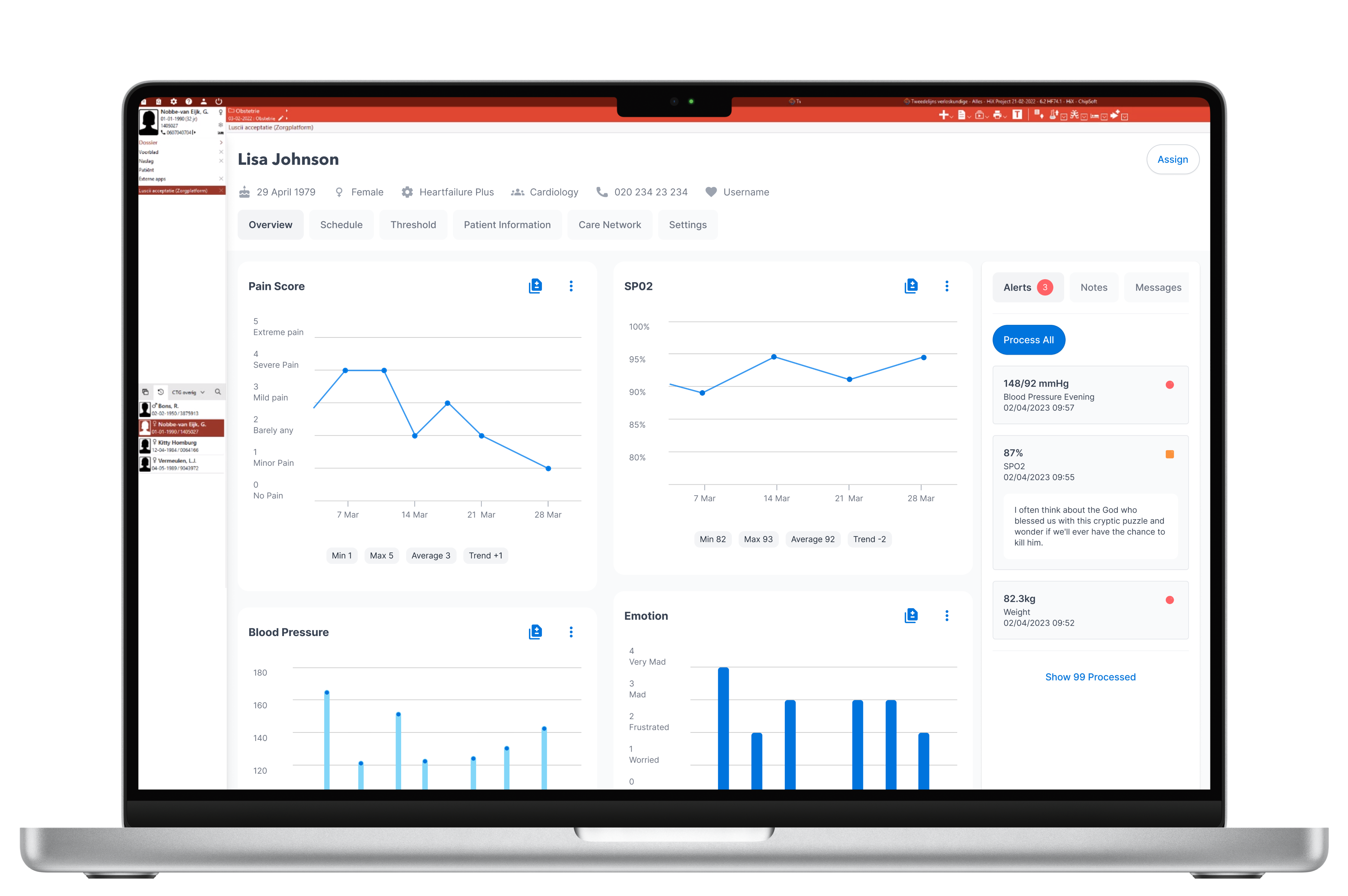
Sending Measurements to HiX
Selected measurements can be forwarded to HiX, where they show up in the patients’ tabular overview (Tabulair overzicht: Thuismetingen) tab. Forwarding is an option when processing an alert. The following table measurements can be forwarded at this time:
- Blood Pressure
The forwarding functionality must be enabled by Luscii per program. Reach out to your Luscii contact if you are interested in this functionality.
Requirements and limitations
- The integration uses Zorgplatform Data exchanges between Luscii and Chipsoft work through Zorgplatform. This means you must have a Zorgplatform subscription to use this integration.
- Luscii Patients need to be connected through the HiX integration (once) in order to be accessible through the IntegrationLuscii Patients that are created outside of the integration are not automatically connected to the integration. We require identification information to ensure that a Luscii Patient is the same as the HiX Patient, which can only be retrieved during the onboarding process through the integration.
- Healthcare Professionals need to have a Luscii account.
It's not possible to create an Healthcare Professionals account within Luscii whenever a new HiX user logs in for the first time. Instead, a Luscii account needs to be created within Luscii standalone first. - Patient information changes are not updated between Luscii and HiX
If any patient data is updated in either HiX or Luscii (e.g. the Basisgegevensset Zorg), then this information is not automatically updated in the other system (yet).

Implementation steps
Getting startedGet in touch your Chipsoft contact to enable the Luscii integration. This is a centrally managed integrations that needs to be enabled by Chipsoft. Luscii does not have to do anything for the integration to be enabled.
- Enabling the integration: this is done by Chipsoft. When they have enabled the integration they will also share some test BSN codes.
- Setting up a test organization: testing can be done in the acceptance environment, get in touch with Luscii to setup a testing organization if you don't have one yet.
- Test the integration: we recommend trying out three different test scenarios
- Onboard a new patient through HiX
- Trigger an alert by sending in a measurement that is outside the thresholds configured for that patient
- See if the alert is correctly shown in the workflow (werklijst) in HiX
- Connect existing patients (optional). If there is a large group of existing patients that was onboarded before the integration went live, we can bulk onboard them into the integration. For this we need for every existing patient their
BSNandworkflow_id.
Updated 3 months ago