Getting started
With Luscii Integrations you can connect the Luscii platform to other systems to optimize the user experience and increase patient safety.
What is a Luscii Integration
Luscii Integrations connect the Luscii platform with other systems that health care professionals use to optimize their user experience. With Luscii Integrations you can:
1. Get important data and present it in your own system
Get data and alerts from Luscii so you can process or store them how you want. You can show Luscii alerts directly to any other dashboard or action list. You can store measurements and observations directly in any (research) database or data lake.
2. Give clinicians direct access without logging in
We want clinicians to be able to work from one application: your application. Give them direct access to the Luscii dashboard from your UI, so they can handle Luscii data and alerts. No login required, thanks to the SAML Single Sign On connection.
3. Send data to Luscii
You can send patient data directly into Luscii so clinicians don't have to retype it, which takes time and is prone to errors. This dramatically speeds up the workflow for onboarding new patients into the Luscii platform.
Existing integrationsFor many common systems we have setup ready-to-go integrations already. We have made it super simple to start using them. If you are using one of those systems, check out the documentation under existing integrations to get you started right away.
- ChipSoft HiX (with Zorgplatform)
- Epic
- SystmOne
- BeterDichtbij
- Medicom

Setting up new Integrations
If your system isn't connected yet with an existing integration, we also got you covered with documentation to setup a new integration. Depending on your use case, there are basically two parts you need to consider:
SSO Viewer
In most cases the best way to get started with Luscii Integrations is by setting up a Viewer integrations. The Luscii viewer is a powerful tool to embed Luscii within an iframe or embedded browser within your application. This way clinicians don't have to login to another system, but can simply work from your application directly while processing alerts and viewing the patient dashboards.
To setup a new viewer integration we have got full documentation for you in the section viewer technical documentation
Introduction - Viewer Integration
Receiving data from Luscii
Secondly, you might want to use data generated by Luscii in your own systems. You can show Luscii alerts directly to any other dashboard or action list. You can store measurements and observations directly in any (research) database or data lake.
To do this, you can use our FHIR Webhooks API. You can read all about it in the
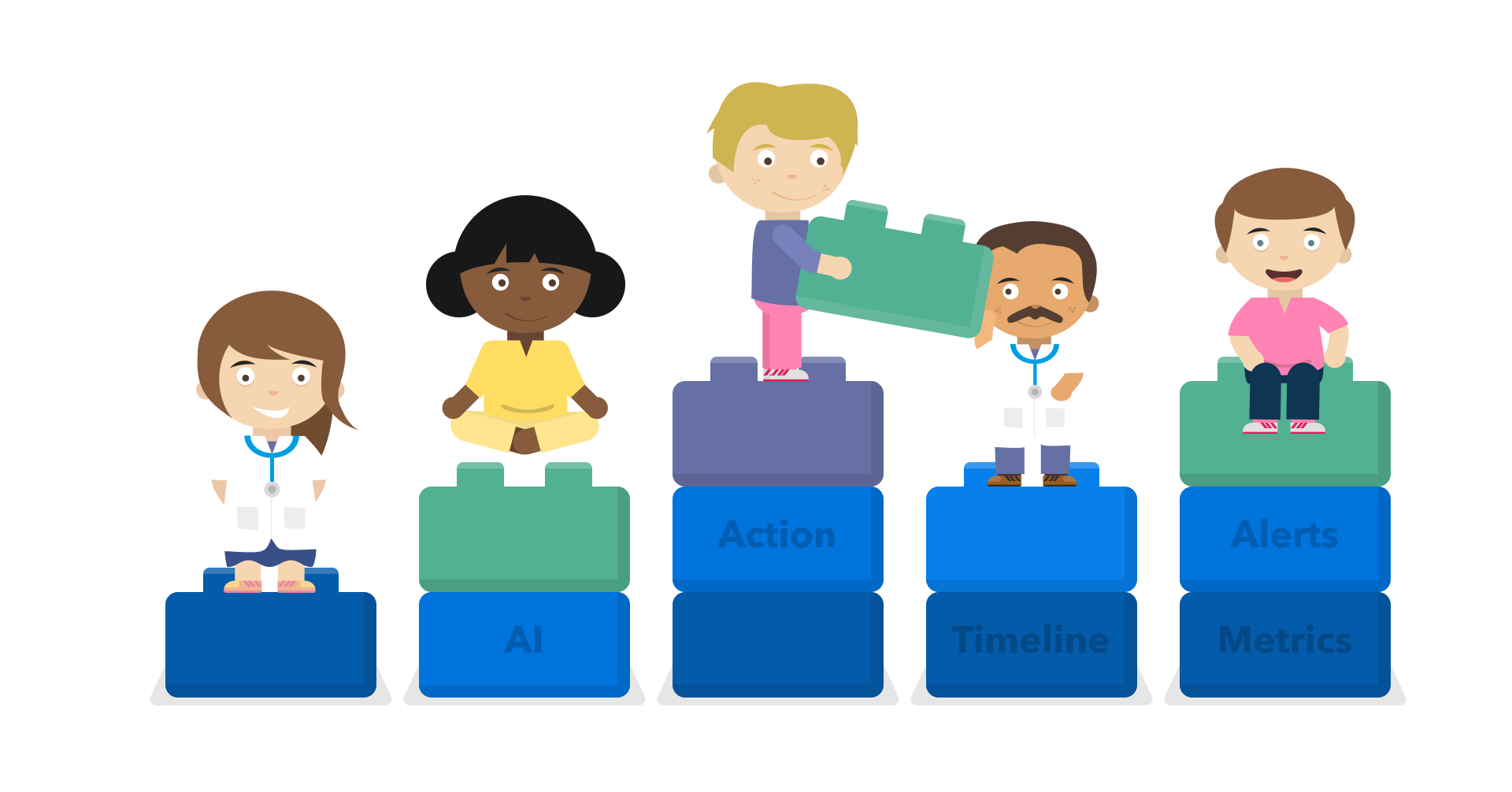
Our approach
We have a dedicated Integrations teams that is always working on expanding options for more integrations. We love all the feedback and ideas that you are giving us for this. There is always more that we want to do than what we can do. so we use the following prioritization.
Open standards over proprietary systems
We prioritize open standards like HL7 FHIR over proprietary systems. We want to build everything once and reuse it accross different integrations and systems. We are focussing on FHIR as this is the new state of the art in healthcare interoperability.
Nurses' use cases over other users
We focus on helping nurses save time. These are the bulk of our users and they benefit the most from the integrations. Hence, helping nurses to work from one application (typically the EMR) is our priority. Other use cases might be supported in the future when the use cases of the nurses are sufficiently covered.
Self service over expensive consultancy
We want our integrations to be easily configurable without our help. This way we can focus our time on making them better, while saving our customers costs by keeping everything self-service.
If you are looking for the Instructions for Use of the Clinical Engine, you can find them here:Instructions for Use - Luscii Clinical Engine
Updated about 2 months ago